Have you noticed something missing from the top of your Google searches lately? The familiar number that told you exactly how many results your query unearthed seems to have vanished! Fear not, fellow searcher, you’re not alone in this mystery. Google recently made a change, hiding the search result count under a “Tools” tab.
This switch might leave you wondering what happened to the trusty result count. After all, it was a handy way to gauge the vastness of the information ocean Google had dredged up for your query. Was it millions of possibilities or a more manageable collection?
The reason behind Google’s decision remains a bit of an enigma. Some theories suggest a desire for a cleaner search interface, with less clutter competing for your attention. Perhaps they also hope that without the result count upfront, you’ll be more inclined to delve deeper, exploring a wider range of information across multiple pages.
Table Of Contents
What is the Search Result Count Caper?
The search result count caper refers to the discrepancy between the number of search results displayed by Google and the actual number of results available. When you perform a search on Google, you are presented with a page that shows the number of results found. For example, if you search for “best restaurants in New York,” Google might display “About 10,000,000 results.”
However, if you were to click through the pages of search results, you would quickly realize that there are not actually 10 million results. In fact, you might only see a few hundred or thousand results before reaching the end of the list.
Why Does Google Hide Search Results?
Google hides search results for a couple of reasons. Firstly, displaying the actual number of search results would be overwhelming for users. Imagine if every search returned millions or billions of results. It would be nearly impossible to find what you’re looking for.
Secondly, Google uses a complex algorithm to rank search results based on relevance and quality. By limiting the number of results displayed, Google can ensure that only the most relevant and high-quality results are shown to users. This helps to improve the overall search experience.
So, how do you find the hidden result count in this new landscape? The information is still there, just waiting to be unearthed! Here’s the path to follow:
- Conduct your search like you normally would.
- Set your sights on the “Tools” tab, usually nestled near the top of the results page (it might be on the left or right side).
- Click on “Tools.”
- Voila! The estimated number of search results will be revealed.
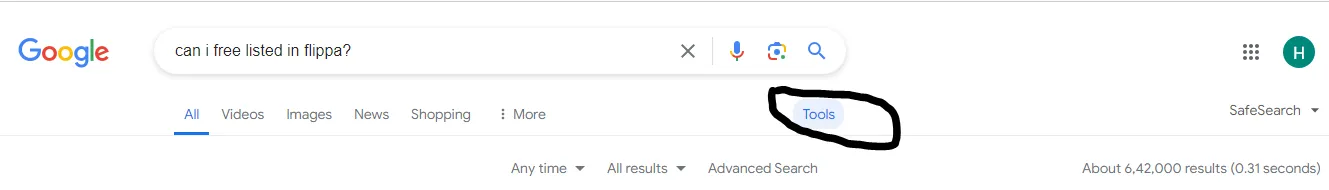
Finding the result count now requires an extra click, but it’s still accessible. While adjusting to this change might take a moment, it shouldn’t significantly impact your search experience. After all, the ultimate goal is to find the information you seek, and Google’s search engine remains a powerful tool in your quest for knowledge.
How Does the Search Result Count Caper Impact Users?
The search result count caper can be frustrating for users who are looking for specific information or trying to gauge the popularity of a topic. When you see a large number of search results, you might assume that there is a wealth of information available. However, when you click through the results and find only a fraction of the expected number, it can leave you feeling misled.
Additionally, the search result count caper can make it difficult for website owners and marketers to accurately assess the competition for certain keywords. If you are trying to optimize your website for a specific keyword, knowing the true number of search results can help you determine the level of competition and adjust your strategy accordingly.
In Conclusion
The search result count caper may be hidden, but it is not lost. While Google hides the true number of search results, there are ways for users to navigate this challenge. By refining your search, using advanced search operators, and exploring beyond the first page, you can find the information you need and make the most of Google’s powerful search engine.
